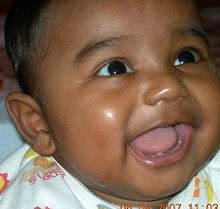FC14 did install but with minimal packages. It did not have basic utils like ftp. Need less to say, yum did not work. I let him work on it and crack it, which he did over a Sunday afternoon.
Following was his report:
--------------------
OS:- FC14x86_84
Mode of Installation:- Serial Console ( Using Minicom for installing ) and USB-DVD.
First boot the system using DVD drive and when the installation menu comes press Tab for editing the input commands. Then type,
linux console=tty0 console=ttyS0,115200n8 ( Enter)
After installation I assigned an IP and issued the command yum update I had to face to problem like yum was not working and I was getting the Error,
[root@localhost~]# yum update
Error Cannt retrieve repository Metadata ( respond.xml) for Repository:Fedora. Please verify its Path and try again.
Then I Google and found out some solution,
Problem was with the Python, it does not handle https proxy well. So I change all the https present in *.repo files in /etc/yum.repos.d/ to http
Here’s the way to do it… edit your repository files /etc/yum.repos.d/fedora.repo and /etc/yum.repos.d and /fedora-updates.repo by commenting all the lines starting with term mirrorlist and uncommenting all the lines starting with term baseurl.
After that my yum started working fine for me.
Referenece URL:-
http://rishabhsays.wordpress.com/2010/01/24/error-cannot-retrieve-repository-metadata-repomd-xml-for-repository-fedora/
--------------------Thanks: S.Dhananjaya.