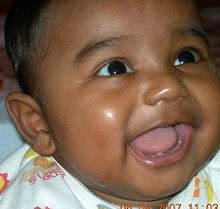I had to install a processor blade which could boot from USB but it didnot have VGA & Keyboard. Serial port was the only option. I tried to do like this.
It did not work. Later I fugured, I do not need to modify the ISO. I could do it so easily. The procedure is roughly like below.
1) Insert your bootable DVD and connect your DVD-Drive to USB.
2) Make the BIOS boot from USB Drive.
3) Prepare your putty/minicom suitably. 115200-8-n-1 worked for me.
4) You will see following menu.
5) Select F4 to type in command line arguments to kernel.
6) Type in
boot:linux console=tty0 console=ttyS0,115200n8
7) press ENTER and you will see booting proceeding with logs showing in your console.
Happy Exploring.