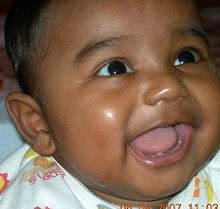How to time the market
Is it a right time to enter market? is there a potential upside from here? If you ask these questions to value-investors, they would say look at P/E. If P/E is high, the stock is said to be expensive and if low, the stock is said to be cheap. Buy a stock when it is cheap and sell it when it is expensive. simple, right? But the problem is how to establish if a P/E number is 'high' or 'low'? Pundits would ask you to take a look at the industry in which the stock in question belong and compare it with its peers.
To me, any single stock is too much of a risk. Even if you are an employee in a company there is a high probability that you wont know what is going on 'in-side' the company. Remember Satyam/LIC HF/Enron? Nor I have time to construct and prune a portfolio. It is too much of an effort. So, I would put my money into index ETF, which i think is a simple investment strategy that would not drain my time at the same time, gets me decent returns by the virtue of equity exposure. My favourite vehicle Niftybees is quoting about 589,which would be 1/10th of index value (with tracking error of about 1%). I don't want to blindly buy niftybees to get just "Rupee cost averaging". I want to restraint from buying whenever market is too expensive (hence build up cash) and resume to do SIP when it is not. As on 29 Nov 2010, nifty is trading at 5830 with current year's P/E of 23.
So, the question is, Does it make sense to put more money into this ETF or should i wait on the sidelines? Let us see if we could analyse the nifty index and try to arrive some answers.
Before I start, Let me tell you I am going to treat nifty index as a stock. I have downloaded the Nifty Index P/E from www.nseindia.com site from Jan 2002 till today.
At first cut, I get following
Jan 2006 - today
Average: 18.1 Min:10.7 Max:28.3 Std Dev: 3.8
This shows that over a long term, P/E has moved between the band of 11 and 28. Very wide band indeed.
Jan - Dec 2008
Average: 18.7 Min: 10.7 Max: 28.3 Std Dev: 4
Jan - Dec 2009
Average:18.7 Min:13 Max:23.2 Std Dev:3.7
Jan 2010 - 26 Nov 2010
Average:22.8 Min:20 Max:26 Std Dev:1.5
This shows me that today's P/E of 23.3 is more than average p/e so market is expensive. This also tells me that overall, 2010 valuations are stretched comparing long term.
Let us drill deeper. I plotted p/e distribution across the time line.
Key Take-away 1: Over the period of last 3 years, the is progressively become more expensive.
Key take-away 2: In 2010, mostly PE of 23 is sustained.
Now, 23.3 is very expensive if i compare last 7-8 years. But, it is close to average for the year. So, what will i do? probably I will stay on cash, waiting for correction to kick-in. Or I can invest little and keep the remaining in cash, look for right P/E level to enter.
I would probably do the later.
Disclaimer:
* I am not a qualified financial advisor nor a money manager. I manage my own money.
* This is not an advert for Niftybees - I do own some Niftybees.
* Opinion expressed here are mine it could be out-right foolish OR extremely genius, depending on how much you know on this subject.
* Calculations shown here may be prone to errors (i call bugs), after all I am a software engineer. So, trust this at your own risk.
* Nifty is a benchmark index provided by Nationsal Stock Exchange (NSE), India. It comprises of top 50 stocks in terms of free float listed on NSE. These 50 stocks accounts for 50%+ in free float market capitalization.
* Used Openoffice's Calc tool to crunch the numbers.