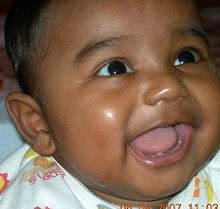Saturday, January 14, 2012
PCI Express Throughput
Wednesday, October 5, 2011
Hacking ASUS WL520GU, Installing openWRT
Router gives out 3.3V TTL signals. Whereas a RS232-serial port needs +/-12V signalling. If you connect a serial cable straight to router's header, it will not work. You need a chip to convert TTL level to RS232 level signals. The article mentioned about driver FTDI-232-3V3 which I could not find on-line in India. I tried this PC-MCU Serial Link (USB) converter, which is available on-line robokits.
This PC-MCU has a Female-header that does not work as signals order is different. You need to solder wires and 0.1" 4pin-female header as per the order given in the mightOhm article. Just leave the VCC pin as the driver chip gets power from USB. Connecting Gnd,Tx,Rx lines is enough to make it work. After you prepare the driver cable and connect to header and other end to USB of your laptop. Device Driver needs to be installed in order for the laptop to recognize the usb device as a serial COM port. After inserting the chord and driver, I get a new COM4 device to work with. I used Putty to connect -115200-8N1.
The mightyOhm article provides a Kamikaze build, Flashing procedure is straight forward. It was simple and trouble free to install kamikaze. Soon I realized that the kamikaze runs old 2.4 kernel. Sure enough, I had to upgrade to Backfire, which i did immediately.
Monday, August 8, 2011
miniHOWTO: Install FC14 in a Headless Server
FC14 did install but with minimal packages. It did not have basic utils like ftp. Need less to say, yum did not work. I let him work on it and crack it, which he did over a Sunday afternoon.
Following was his report:
--------------------
OS:- FC14x86_84
Mode of Installation:- Serial Console ( Using Minicom for installing ) and USB-DVD.
First boot the system using DVD drive and when the installation menu comes press Tab for editing the input commands. Then type,
linux console=tty0 console=ttyS0,115200n8 ( Enter)
After installation I assigned an IP and issued the command yum update I had to face to problem like yum was not working and I was getting the Error,
[root@localhost~]# yum update
Error Cannt retrieve repository Metadata ( respond.xml) for Repository:Fedora. Please verify its Path and try again.
Then I Google and found out some solution,
Problem was with the Python, it does not handle https proxy well. So I change all the https present in *.repo files in /etc/yum.repos.d/ to http
Here’s the way to do it… edit your repository files /etc/yum.repos.d/fedora.repo and /etc/yum.repos.d and /fedora-updates.repo by commenting all the lines starting with term mirrorlist and uncommenting all the lines starting with term baseurl.
After that my yum started working fine for me.
Referenece URL:-
http://rishabhsays.wordpress.com/2010/01/24/error-cannot-retrieve-repository-metadata-repomd-xml-for-repository-fedora/
--------------------Thanks: S.Dhananjaya.
Tuesday, June 28, 2011
"ஜெ.சுயநலம் இல்லாதவர் " சாருவின் கருத்து
என்ன கொடுமை சார் இது?
Tuesday, May 10, 2011
HOWTO: Install centos 5.4 OR RHEL 5.5 over serial console

Wednesday, January 26, 2011
Buying time?
Is it cheap enough at current levels? Are market headed further south? I do not know. But, I think it makes sense to start accumulating from these levels.
Monday, January 24, 2011
Packet Length Distribution in LAN - II

After running the experiment for about 10 days, the table looks like this...
Pkt Histogram
==============
Length %of total packets
=========================
0-63 21.28
64-127 0.69
128-191 5.43
192-255 0.83
256-319 0.56
320-383 0.03
384-447 0.04
448-511 0.06
512-575 0.07
576-639 0.07
640-703 0.05
704-767 0.05
768-831 0.05
832-895 0.03
896-959 0.04
960-1023 0.03
1024-1087 0.03
1088-1151 0.04
1152-1215 0.04
1216-1279 0.1
1280-1343 0.02
1344-1407 1.42
1408-1471 0.02
1472-1535 69.01